fur color areas, fur markings, and mutating spots
i've come to appreciate how important these sections are in a breedfile, being that they're absolutely key for making sure different parts of the coat pass down and mutate properly, so since they're a bit complicated, i am putting a brief explanation of how they work here! i am using cat lnz and ball numbers here, but this should still translate well enough if you're working in dog lnz.
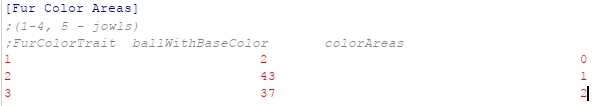
first of all, here's a look at the fur color areas section itself. this section has three columns, and they're pretty straightforward once you know what to do with them:
the first column is just the number for which color trait it is, from 1-5. you can have up to 5 fur color traits. just make sure they're in order! note that fur color trait 5 is special: it's meant for jowls, especially on dogz, though it also works for catz. this fur color trait will pass down with the head instead of the coat! this is primarily meant to make sure the jowl color works with the head shape in dogz. in catz, you can get away with making the jowls a different fur color trait instead without the potential risk of it looking strange.
the second column is the number for the ball the color should be taken from for this trait. for example, if you want certain parts to have the same color as the tail, you might put a tail ball here!
the third column is which "group" this color area is. the game supports up to 15 groups, starting at 1. the number you put in this column should correspond to the "group" any ball you want to be this color trait is set to.
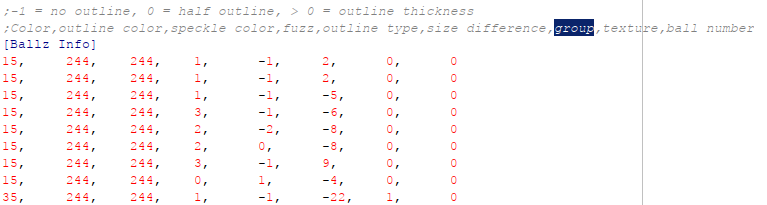
now, in the ballz info section, look at the "group" column for each ball. make sure it's set to the group for the trait you want that ball to be! for example, if you want the tail and ears to be the same color, and the color group set to the tail ball is 1, make sure the tail and ear balls are all group 1. (as an aside, if there's ever anything you don't want to ever mutate colors, set its group to -1!)
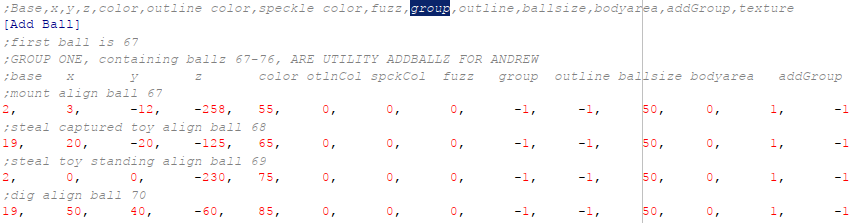
do the same in the add ball section for ears and any other add balls you might want to pass down.

now, moving onto fur markings. this section is extremely important for making sure paint balls and add balls mutate! this section only has two columns.
the first column is the "group type". this is different from the above group number, and just tells the game how the mutation should function. group type 3 is reserved for the paws, and is usually the first and sometimes only line in existing fur markings sections. if you want the paw pads to work as standard, leave that line alone! a good rule of thumb seems to be to use a group type of 1 for add balls and 2 for paint balls, but i've had luck in certain files getting 0 or 1 to work with paint balls as well, so consider doing some experimenting to see what works best.
the second column is where you list the balls for this set of markings. this is formatted X:Y, where X is the ball number, and Y is the paint ball number, counting up from 0. for any ball with paint balls you want to mutate, you want to list that ball as many times as there are paint balls. for example, if you have 4 paint balls on the chest ball of a cat, you would want to put "6:0 6:1 6:2 6:3" in this section.
you can also list add balls you want to mutate here, so if those don't have paint balls, just put them down as the ball number by itself (just X as opposed to X:Y). putting add balls here is extremely helpful for fixing things like stubborn ear add balls that don't want to take on the color from the group they're supposed to. in fact, some of the original dogz breeds, like the dalmatian, have their ears set up like this here!
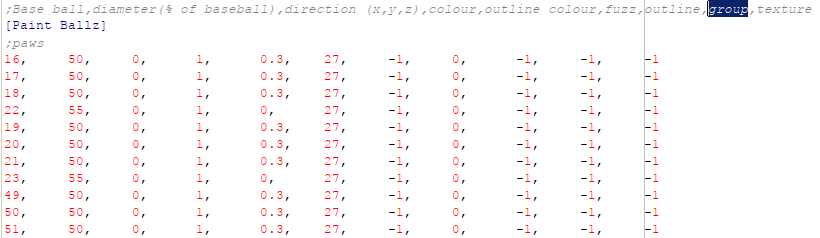
if you're making mutating spots, there's one set of groups left to change: look at the "group" column for all of your paint balls, and make sure they're set to the group you want them to take the color from in fur color areas!

if everything is set up right, all parts of the coat should be able to mutate colors perfectly!
(hi out there!)
